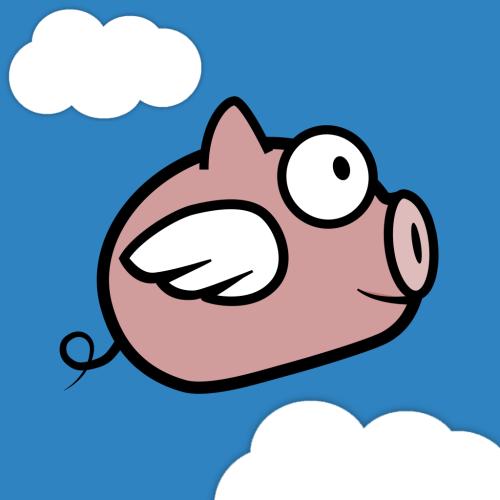MyBatis-Plus
MyBatis-Plus
是一个 MyBatis (opens new window)的增强工具,在 MyBatis 的基础上只做增强不做改变,为简化开发、提高效率而生。
特性
无侵入:只做增强不做改变,引入它不会对现有工程产生影响,如丝般顺滑
损耗小:启动即会自动注入基本 CURD,性能基本无损耗,直接面向对象操作
强大的 CRUD 操作:内置通用 Mapper、通用 Service,仅仅通过少量配置即可实现单表大部分 CRUD 操作,更有强大的条件构造器,满足各类使用需求
支持 Lambda 形式调用:通过 Lambda 表达式,方便的编写各类查询条件,无需再担心字段写错
支持主键自动生成:支持多达 4 种主键策略(内含分布式唯一 ID 生成器 - Sequence),可自由配置,完美解决主键问题
支持 ActiveRecord 模式:支持 ActiveRecord 形式调用,实体类只需继承 Model 类即可进行强大的 CRUD 操作
支持自定义全局通用操作:支持全局通用方法注入( Write once, use anywhere )
内置代码生成器:采用代码或者 Maven 插件可快速生成 Mapper 、 Model 、 Service 、 Controller 层代码,支持模板引擎,更有超多自定义配置等您来使用
内置分页插件:基于 MyBatis 物理分页,开发者无需关心具体操作,配置好插件之后,写分页等同于普通 List 查询
分页插件支持多种数据库:支持 MySQL、MariaDB、Oracle、DB2、H2、HSQL、SQLite、Postgre、SQLServer 等多种数据库
内置性能分析插件:可输出 SQL 语句以及其执行时间,建议开发测试时启用该功能,能快速揪出慢查询
内置全局拦截插件:提供全表 delete 、 update 操作智能分析阻断,也可自定义拦截规则,预防误操作
支持数据库
任何能使用 MyBatis 进行 CRUD, 并且支持标准 SQL 的数据库,具体支持情况如下,如果不在下列表查看分页部分教程 PR 您的支持。
MySQL,Oracle,DB2,H2,HSQL,SQLite,PostgreSQL,SQLServer,Phoenix,Gauss ,ClickHouse,Sybase,OceanBase,Firebird,Cubrid,Goldilocks,csiidb
达梦数据库,虚谷数据库,人大金仓数据库,南大通用(华库)数据库,南大通用数据库,神通数据库,瀚高数据库
install
Spring Boot
Maven:
<dependency>
<groupId>com.baomidou</groupId>
<artifactId>mybatis-plus-boot-starter</artifactId>
<version>3.5.1</version>
</dependency>
|
Gradle:
compile group: 'com.baomidou', name: 'mybatis-plus-boot-starter', version: '3.5.1'
|
Spring
Maven:
<dependency>
<groupId>com.baomidou</groupId>
<artifactId>mybatis-plus</artifactId>
<version>3.5.1</version>
</dependency>
|
Gradle:
compile group: 'com.baomidou', name: 'mybatis-plus', version: '3.5.1'
|
引入 MyBatis-Plus 之后请不要再次引入 MyBatis 以及 MyBatis-Spring,以避免因版本差异导致的问题
config
Spring Boot 工程
配置 MapperScan 注解
@SpringBootApplication
@MapperScan("com.baomidou.mybatisplus.samples.quickstart.mapper")
public class Application {
public static void main(String[] args) {
SpringApplication.run(Application.class, args);
}
}
|
Spring 工程
配置 MapperScan
<bean class="org.mybatis.spring.mapper.MapperScannerConfigurer">
<property name="basePackage" value="com.baomidou.mybatisplus.samples.quickstart.mapper"/>
</bean>
|
调整 SqlSessionFactory 为 MyBatis-Plus 的 SqlSessionFactory
<bean id="sqlSessionFactory" class="com.baomidou.mybatisplus.extension.spring.MybatisSqlSessionFactoryBean">
<property name="dataSource" ref="dataSource"/>
</bean>
|
通常来说,一般的简单工程,通过以上配置即可正常使用 MyBatis-Plus,
配置使用方式
Spring Boot:
spring:
datasource:
driver-class-name: com.mysql.cj.jdbc.Driver
url: jdbc:mysql://localhost:3306/dove?serverTimezone=Asia/Shanghai
username: root
password: root
mybatis-plus:
......
configuration:
log-impl: org.apache.ibatis.logging.stdout.StdOutImpl #开启SQL语句打印
......
global-config:
......
db-config:
......
|
Spring MVC:
<bean id="sqlSessionFactory" class="com.baomidou.mybatisplus.extension.spring.MybatisSqlSessionFactoryBean">
<property name="configuration" ref="configuration"/> <!-- 非必须 -->
<property name="globalConfig" ref="globalConfig"/> <!-- 非必须 -->
......
</bean>
<bean id="configuration" class="com.baomidou.mybatisplus.core.MybatisConfiguration">
......
</bean>
<bean id="globalConfig" class="com.baomidou.mybatisplus.core.config.GlobalConfig">
<property name="dbConfig" ref="dbConfig"/> <!-- 非必须 -->
......
</bean>
<bean id="dbConfig" class="com.baomidou.mybatisplus.core.config.GlobalConfig.DbConfig">
......
</bean>
|
注解
@TableName(opens new window)
描述:表名注解,标识实体类对应的表
使用位置:实体类
@TableId(opens new window)
描述:主键注解
使用位置:实体类主键字段
#@TableField(opens new window)
描述:字段注解(非主键)
代码生成器
安装
<dependency>
<groupId>com.baomidou</groupId>
<artifactId>mybatis-plus-generator</artifactId>
<version>3.5.2</version>
</dependency>
|
快速生成
FastAutoGenerator.create("url", "username", "password")
.globalConfig(builder -> {
builder.author("baomidou") // 设置作者
.enableSwagger() // 开启 swagger 模式
.fileOverride() // 覆盖已生成文件
.outputDir("D://"); // 指定输出目录
})
.packageConfig(builder -> {
builder.parent("com.baomidou.mybatisplus.samples.generator") // 设置父包名
.moduleName("system") // 设置父包模块名
.pathInfo(Collections.singletonMap(OutputFile.mapperXml, "D://")); // 设置mapperXml生成路径
})
.strategyConfig(builder -> {
builder.addInclude("t_simple") // 设置需要生成的表名
.addTablePrefix("t_", "c_"); // 设置过滤表前缀
})
.templateEngine(new FreemarkerTemplateEngine()) // 使用Freemarker引擎模板,默认的是Velocity引擎模板
.execute();
|
交互式生成
FastAutoGenerator.create(DATA_SOURCE_CONFIG)
// 全局配置
.globalConfig((scanner, builder) -> builder.author(scanner.apply("请输入作者名称?")).fileOverride())
// 包配置
.packageConfig((scanner, builder) -> builder.parent(scanner.apply("请输入包名?")))
// 策略配置
.strategyConfig((scanner, builder) -> builder.addInclude(getTables(scanner.apply("请输入表名,多个英文逗号分隔?所有输入 all")))
.controllerBuilder().enableRestStyle().enableHyphenStyle()
.entityBuilder().enableLombok().addTableFills(
new Column("create_time", FieldFill.INSERT)
).build())
/*
模板引擎配置,默认 Velocity 可选模板引擎 Beetl 或 Freemarker
.templateEngine(new BeetlTemplateEngine())
.templateEngine(new FreemarkerTemplateEngine())
*/
.execute();
// 处理 all 情况
protected static List<String> getTables(String tables) {
return "all".equals(tables) ? Collections.emptyList() : Arrays.asList(tables.split(","));
}
|